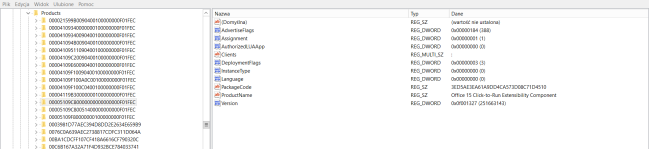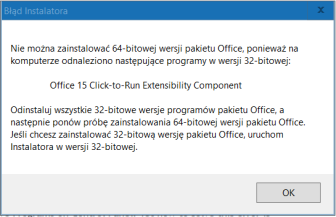 First of all, you’ll don’t find this piece of sh1t in Add/Remove Programz in Control Panel so basically it must be manually deleted from teh Windows Registry. Type regedit in Search Box. Go to HKEY_CLASSES_ROOT\Installer\Products\ and search for string starting with 00005. All Offize products start with 0000X. Delete this and viola, now you can install your Office add-on/expl0it. REMEMBER! Plz backup your registry first before deleting this item.
First of all, you’ll don’t find this piece of sh1t in Add/Remove Programz in Control Panel so basically it must be manually deleted from teh Windows Registry. Type regedit in Search Box. Go to HKEY_CLASSES_ROOT\Installer\Products\ and search for string starting with 00005. All Offize products start with 0000X. Delete this and viola, now you can install your Office add-on/expl0it. REMEMBER! Plz backup your registry first before deleting this item.
Stuff
Categoriez
Archive